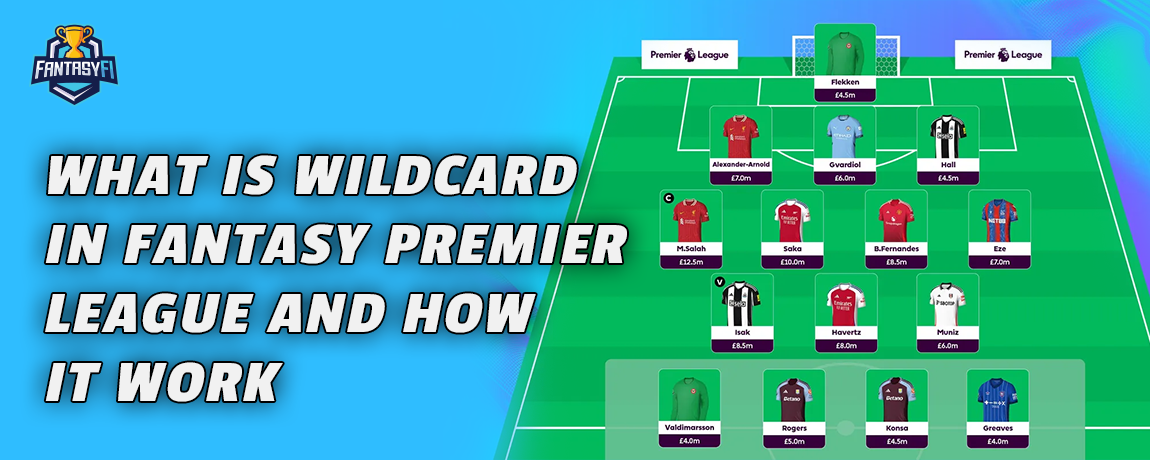The Fantasy Premier League season is full of highs and lows. One week, your captain scores a hat-trick, the next you’re staring at a red arrow. Things change quickly, with injuries, poor fixtures, or players losing form. That’s where the Wildcard comes in.
If you’re asking, “what is wildcard in Fantasy Premier League?”, you’re in the right place. This guide walks you through what it means, how to use it properly, and when it can save your season.
What is Wildcard in Fantasy Premier League?
A Wildcard is a reset button for your FPL team. It lets you make unlimited free transfers in a single Gameweek without losing any points. Typically, every transfer beyond the first free one costs you -4 points, but not when you activate a Wildcard.
Once used, your new squad becomes your team going forward, no turning back.
Key Rules You Should Know
- Unlimited Transfers: You can swap out as many players as you like.
- You Get Two Per Season:
- One available from the start of the season until mid-season (usually before Gameweek 20).
- Another from mid-season to the end.
- No Roll-Over: If you don’t use the first Wildcard by the deadline, it’s gone.
- Stick to Your Budget: Even with the Wildcard, you can’t go over your squad’s total value.
- Wipes Point Deductions: If you already took hits in a Gameweek and then play your Wildcard, those point losses are cancelled.
- Can’t Be Cancelled: Once you hit confirm, that’s it. No going back.
How to Use Your Wildcard (Step-by-Step)
- Log in to the FPL site or app.
- Go to the Transfers tab.
- Start swapping players in and out.
- Once you’ve made transfers beyond your free limit, you’ll see the “Play Wildcard” option.
- Click it. Then confirm.
- Keep tweaking your squad until the Gameweek deadline, all for free.

Wildcard vs. Free Hit: What’s the Difference?
These two chips might sound similar, but they’re not:
| Chip | What It Does | How Long Does It Last |
|---|---|---|
| Wildcard | Unlimited permanent transfers | Forever (until you change your team again) |
| Free Hit | Unlimited temporary transfers | One Gameweek only, then your old team returns |
The Wildcard sticks. The Free Hit is just a one-week makeover.
When Should You Use Your Wildcard?
There’s no “one perfect time,” but here are smart ways people play their Wildcards:
First Wildcard Ideas
- Fix a bad start: Your original picks didn’t work? Use it early to clean things up.
- Jump on rising stars: Get in-form players early and benefit from price rises.
- Wait and plan: Hold it until you’ve seen enough data to make solid decisions.
Second Wildcard Ideas
- Prepare for Double Gameweeks: Build a squad packed with players who’ll play twice in a week.
- Tackle Blank Gameweeks: Avoid zero-point Gameweeks when teams don’t play.
- Shake things up mid-season: Injuries, suspensions, or poor form? Refresh everything.
- Go all in near the end: Use it in the final stretch to chase mini-league glory or boost rank.
Common Wildcard Mistakes (And How to Avoid Them)
- Panic Wildcard: Bad week? Don’t rush. One bad Gameweek doesn’t mean your team is broken.
- Buying Players Just Because They Scored Big: Big haul last week? Doesn’t mean they’ll repeat it. Look at their upcoming fixtures and consistency.
- Short-Term Thinking: Don’t just plan for the next Gameweek. Think at least 4–5 weeks ahead.
- Changing Players Again Right After: You just Wildcarded. Trust it. Don’t immediately transfer someone out.
- Unbalanced Squad: Avoid loading up on too many expensive stars. Have strong bench players who actually play.
- Going Too Heavy on One Team: It’s tempting when a team has good fixtures. But all it takes is one blank Gameweek or rotation, and your score tanks.
Real-Life Examples: When a Wildcard Helped (or Hurt)
Good Use:
Gameweek 9 – You Wildcard in new defenders from in-form teams, two rising midfielders, and a fit-again forward. You gain 25+ points over your old squad.
Bad Use:
Gameweek 3 – You panic after a red arrow and copy someone else’s team. The players you brought in blank. Meanwhile, your old squad scores big. You’re stuck.
FAQ: Quick Answers to Common Questions
Can I cancel my Wildcard after confirming?
- No. Once you hit confirm, the Wildcard is active.
How many Wildcards do I get?
- Two per season. One in the first half, one in the second.
Can I use Wildcard and Triple Captain together?
- No. You can only use one chip per Gameweek.
Does the Wildcard reset my money?
- No. You still have to work within your team’s budget and current squad value.
Boost Your Game with FantasyFi

You know what is wildcard in Fantasy Premier League, so why not turn that knowledge into real winnings?
FantasyFi is the top fantasy football platform where your football smarts can win you cash daily.
🎯 Win up to $50,000 every matchday
📱 Play fantasy football, cricket, and basketball
💸 Instant payouts + local currencies (NGN, GHS, KES)
🏆 Easy steps:
- Sign up
- Pick your team
- Join contests and win big
Join FantasyFi now and turn your picks into prizes.
Final thoughts
The Wildcard is one of the most powerful chips in the Fantasy Premier League. Used wisely, it can rescue a failing season or push a good one even higher. Used poorly, it can leave you stuck with regrets.
So take your time. Look at the fixtures. Think about the long-term form. Avoid the hype. And when you’re ready, play it with confidence.
Because in FPL, timing is everything.
Read more:
- Free Hit Meaning FPL: Strategy, Uses, and Tips
- How to Build the Best FPL Team for the 2025/26 Season
- How to Join or Create an Online Fantasy League
- Fantasy Football Bold Predictions for 2025 by Shubhaum Guptha
- Fantasy Soccer for Beginners: 10 Must-Know Tips to Get Started
- Top 9 Most Accurate Sports Prediction Websites in Nigeria (2025 Edition)